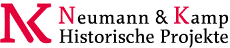
Difference: WebPreferences (r20 vs. r19)
The following settings are web preferences of the Main web. These preferences overwrite the site-level preferences in DefaultPreferences and SitePreferences, and can be overwritten by user preferences (your personal topic, eg: WikiGuest in the Main web).
- Web specific background color: (Pick a lighter one of the StandardColors)
- Set WEBBGCOLOR = #FFEFA6
Web Preferences Settings
- List this web in the SiteMap:
- If yes, Set SITEMAPLIST =
on, and add the "what" and "use to..." description for the site map. Make sure to list only links that include the name of the web, e.g. Main.Topic links. - Set SITEMAPLIST = on
- Set SITEMAPWHAT = Welcome to Foswiki... Users, Groups, Offices? - tour this expandable virtual workspace.
- Set SITEMAPUSETO = ...get a first-hand feel for TWiki possibilities.
- If yes, Set SITEMAPLIST =
These settings override the defaults for this web only. See full list of defaults with explanation.
- Exclude web Web settings: from a
web="all"- Set WEBTOPICLIST = Users | Groups | Changes | Index | Search | Go
- Set WEBBGCOLOR = #FFEFA6
- Set SITEMAPWHAT = Welcome to Foswiki... Users, Groups
- Set SITEMAPUSETO = ...see who is registered on this TWiki
- Set SITEMAPLIST = on
onfor hidden webs)- Set NOSEARCHALL =
- Prevent automatic linking Default template for of WikiWordsnew topicsand acronyms (if for this web: set to
on- WebTopicEditTemplate: Default template for new topics in this web. (Site-level is used if topic does not exist)
- WebTopicEditTemplate: Site-level default topic template
- Set NOAUTOLINK =
- Note: Use the
[[...][...]]syntax to link topics in case you disabled WikiWord linking. The...syntax can be used to prevents links within a block of text.
- Default template for new Comma separated list of topics and form(s) for this web:
- WebTopicEditTemplate: Default template for new topics in this web. (Site-level is used if topic does not exist)
- WebTopicEditTemplate: Site-level default template
- DataForms: How to enable form(s)
- Set WEBFORMS =
- Set WEBFORMS = UserForm
- Users or groups who are not / are allowed to view / change / rename topics in the Main web: (See AccessControl) ). Remove the # to enable any of these settings. Remember that an empty setting is a valid setting; setting DENYWEBVIEW to nothing means that anyone can view the web.
- Set #Set DENYWEBVIEW =
- Set #Set ALLOWWEBVIEW =
- Set #Set DENYWEBCHANGE =
- Set #Set ALLOWWEBCHANGE = AdminGroup
- Set #Set DENYWEBRENAME =
- Set #Set ALLOWWEBRENAME = AdminGroup
- Users or groups allowed to change or rename this WebPreferences topic: (I.e. (e.g., AdminGroup)
- Set #Set ALLOWTOPICCHANGE = AdminGroup
- Set ALLOWTOPICRENAME = AdminGroup
- Web preferences that are notallowed to be overridden by user or topic preferences:
- Set FINALPREFERENCES = NOSEARCHALL, ATTACHFILESIZELIMIT, WIKIWEBMASTER, WEBCOPYRIGHT, WEBTOPICLIST, DENYWEBVIEW, ALLOWWEBVIEW, DENYWEBCHANGE, ALLOWWEBCHANGE, DENYWEBRENAME, ALLOWWEBRENAME
Notes: Warning: Can't find topic TWiki.WebPreferencesHelp
- A preference is defined as:
6 spaces * Set NAME = value
Example:- Set WEBBGCOLOR = #FFFFC0
- Preferences are used as Macros by enclosing the name in percent signs. Example:
- When you write variable
%WEBBGCOLOR%, it gets expanded to#FFEFA6.
- When you write variable
- The sequential order of the preference settings is significant. Define preferences that use other preferences first, i.e. set
WEBCOPYRIGHTbeforeWIKIWEBMASTERsince%WEBCOPYRIGHT%uses the%WIKIWEBMASTER%variable. - You can introduce new preferences variables and use them in your topics and templates. There is no need to change the Foswiki engine (Perl scripts).
Related Topics:
- DefaultPreferences has site-level preferences.
- WikiUsers has a list of user topics. User topics can have optional user preferences.
- Macros has a list of common
%VARIABLES%. - AccessControl explains how to restrict access by users or groups.
View topic | View difference side by side | History: r42 < r41 < r40 < r39 | More topic actions
Das Urheberrecht © liegt bei den mitwirkenden Autoren. Alle Inhalte dieser Kollaborations-Plattform sind Eigentum der Autoren.