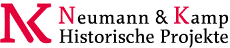
Difference: RenderListPlugin (r2 vs. r1)
Render List Plugin
Render bullet lists in a variety of formats
Syntax Rules
RENDERLIST Macro
- Place a
%RENDERLIST{before any bullet list}% - The lists can be handcrafted, generated by another Plugin, a
%TOC%, or the result of a FormattedSearch
- The lists can be handcrafted, generated by another Plugin, a
- Supported parameters:
"name"ortheme="name"Select a rendering theme focus="any text"Focus list on a bullet with specified text depth="2"Remove bullets with an indent greater then the depth. The depth is relative to the highlighted bullet in case focusis specified - Rendering themes can be defined by
_THEME - Each theme is defined by a comma separated list containing the render type and parameters required by that render type
- There are different render types; this initial Plugin version has tree and icon render types
- Format of the tree render type:
Set_THEME = tree, <0/1 flag to suppress/show lines of first level>
- Format of the icon render type:
Set_THEME = icon, <0/1 flag to suppress/show lines of first level>, , , , , , , - To define new Icon themes, attach images to this Plugin topic and set the parameters accordingly
- Focus bullet list:
- Search bullet list for text. If a bullet is found:
- Highlight text and remove
[[][]]links on bullet where text is found - Reduce bullet list to show only its parents and children
- Highlight text and remove
- This is useful to maintain one large bullet list with links to team pages, representing the organization of a company. Each team page can INCLUDE the bullet list with focus set to itself.
- Search bullet list for text. If a bullet is found:
Bullets
- Use regular
*bullets - Start with level one
- Increase indentation only one level at a time
Like this
- Increase indentation only one level at a time
- Decreasing indentation many levels at a time is OK
- Wrap long text with continuation lines, the Plugin does not do that for you
Align continuation lines with leading spaces like this - You can specify an icon for a bullet of render type tree or icon:
- Attach the icon to this Plugin topic, e.g.
myicon.gif, or - Use one of the existing icons:

globe.gif,
home.gif,
virtualhome.gif,
group.gif,
persons.gif,
virtualpersons.gif,
person.gif,
virtualperson.gif,
email.gif,
trend.gif,
folder.gif,
folders.gif,
file.gif,
files.gif,
doc.gif,
image.gif,
pdf.gif,
ppt.gif,
sound.gif,
xls.gif,
zip.gif,
see.gif - Refer to an attached icon at the beginning of the bullet with:
icon:myicon Followed by normal bullet text
- Any DocumentGraphics icon can be used as well:
%ICON{name}% Followed by normal bullet text
- Attach the icon to this Plugin topic, e.g.
Examples
| You type: | You get: (simulated) | You get: (if installed) | ||||||||||||||||||||||||||||||||||||||||||||||||||||||||||||||||||||||||||||||||
|---|---|---|---|---|---|---|---|---|---|---|---|---|---|---|---|---|---|---|---|---|---|---|---|---|---|---|---|---|---|---|---|---|---|---|---|---|---|---|---|---|---|---|---|---|---|---|---|---|---|---|---|---|---|---|---|---|---|---|---|---|---|---|---|---|---|---|---|---|---|---|---|---|---|---|---|---|---|---|---|---|---|---|
%RENDERLIST{"thread"}%
* one
* one.a
* one.a.x
* one.b
* one.b.x
continue
* one.b.y
* icon:person Tim
* icon:person Mico
* two
* three
|
|
| ||||||||||||||||||||||||||||||||||||||||||||||||||||||||||||||||||||||||||||||||
%RENDERLIST{"org"}%
* one
* one.a
* one.a.x
* one.b
* one.b.x
continue
* one.b.y
* icon:person Tim
* icon:person Mico
* two
* three
|
|
| ||||||||||||||||||||||||||||||||||||||||||||||||||||||||||||||||||||||||||||||||
%RENDERLIST{ "org" focus="one.b" }%
* one
* one.a
* one.a.x
* one.b
* one.b.x
continue
* one.b.y
* icon:person Tim
* icon:person Mico
* two
* three
|
|
|
Themes
Themes are defined by setting a preference called RENDERLISTPLUGIN_ (for example, RENDERLISTPLUGIN_THREAD_THEME ) and contain a comma-delimited list of render type and parameters. The default themes are:
| Theme | Render type |
|---|---|
| THREAD | tree, 1 |
| HOME | icon, 1, 16, 16,  , ,  , ,  , ,  , ,  |
| ORG | icon, 0, 16, 16,  , ,  , ,  , ,  , ,  |
| GROUP | icon, 0, 16, 16,  , ,  , ,  , ,  , ,  |
icon, 0, 16, 16,  , ,  , ,  , ,  , ,  | |
| TREND | icon, 0, 16, 16,  , ,  , ,  , ,  , ,  |
| FILE | icon, 0, 16, 16,  , ,  , ,  , ,  , ,  |
Plugin Installation Instructions
You do not need to install anything in the browser to use this extension. The following instructions are for the administrator who installs the extension on the server.
Open configure, and open the "Extensions" section. Use "Find More Extensions" to get a list of available extensions. Select "Install".
If you have any problems, or if the extension isn't available in configure, then you can still install manually from the command-line. See http://foswiki.org/Support/ManuallyInstallingExtensions for more help.
- Test if the installation was successful: See if above examples work
Plugin Info
| Copyright: | Copyright (C) 2006-2007 Peter Thoeny, peter@thoeny.org and TWiki Contributors; 2008-2009 Foswiki Contributors |
| License: | GPL (GNU General Public License) |
| Version: | 9273 (2010-09-20) |
| Release: | 2.2.2 |
| Change History: | |
| 20 Sep 2010: | 2.2.2: Will Norris. |
| 01 Aug 2010: | 2.2.1: Paul Harvey. Documentation updates - Foswikitask:Item9415 |
| 20 Sep 2009: | 2.2: Crawford Currie. Moved default themes out of plugin topic for efficiency. |
| 16 Dec 2008: | 2.1: Kenneth Lavrsen. Foswiki version |
| 15 Jan 2008: | 2.0: Kenneth Lavrsen. No more reporting warnings in the error log when a render list starts at deeper level than 1 |
| 30 Sep 2007: | Added VarRENDERLIST to have it listed in Macros |
| 23 Sep 2006: | Support for img tag and image URL after icon: (suggested by TWiki:Main.JanFilipsky); support for DocumentGraphics icons, such as %ICON{folder}% instead of icon:folder; added files.gif and folders.gif (contributed by TWiki:Main.SteveHobbs) |
| 25 Apr 2006: | SVN sync, Cairo + Dakar compatibility |
| 14 Apr 2006: | TWikiRelease04x00 compatibility update |
| 21 Nov 2004: | Added benchmarks (no code changes) |
| 21 Mar 2004: | Internal change: Fixed unofficial function call |
| 01 Mar 2004: | Added FILE_THEME and folder/file icons |
| 29 Dec 2003: | Fixed rendering issue if focus bullet contains icon:name; added TREND_THEME |
| 16 Dec 2003: | Specify icons with icon:name syntax |
| 11 Dec 2003: | Added focus and depth parameters |
| 05 Dec 2003: | Fixed rendering issue with IE; added EMAIL_THEME |
| 02 Dec 2003: | Initial version |
| Plugin Home: | http://foswiki.org/Extensions/RenderListPlugin |
| Support: | http://foswiki.org/Support/RenderListPlugin |
Related Topics: Plugins, DeveloperDocumentationCategory, AdminDocumentationCategory, DefaultPreferences, SitePreferences, Foswiki:Extensions/TreePlugin
| I | Attachment | Action | Size | Date | Who | Comment |
|---|---|---|---|---|---|---|
| doc.gif | manage | 0.9 K | 04 Oct 2010 - 17:13 | AdminUser | Doc icon 16x16 | |
| dot_ud.gif | manage | 0.1 K | 04 Oct 2010 - 17:13 | AdminUser | Dot I-graph 16x16 | |
| dot_udr.gif | manage | 0.1 K | 04 Oct 2010 - 17:13 | AdminUser | Dot T-graph 16x16 | |
| dot_ur.gif | manage | 0.1 K | 04 Oct 2010 - 17:13 | AdminUser | Dot L-graph 16x16 | |
| email.gif | manage | 0.2 K | 04 Oct 2010 - 17:13 | AdminUser | E-mail icon 16x16 | |
| empty.gif | manage | 0.1 K | 04 Oct 2010 - 17:13 | AdminUser | Empty 16x16 spacer | |
| file.gif | manage | 0.1 K | 04 Oct 2010 - 17:13 | AdminUser | File icon 16x16 | |
| files.gif | manage | 0.9 K | 04 Oct 2010 - 17:13 | AdminUser | Files icon 16x16 | |
| folder.gif | manage | 0.9 K | 04 Oct 2010 - 17:13 | AdminUser | Folder icon 16x16 | |
| folders.gif | manage | 0.9 K | 04 Oct 2010 - 17:13 | AdminUser | Folders icon 16x16 | |
| globe.gif | manage | 1.0 K | 04 Oct 2010 - 17:13 | AdminUser | Globe icon 16x16 | |
| group.gif | manage | 0.2 K | 04 Oct 2010 - 17:13 | AdminUser | Group icon 16x16 | |
| home.gif | manage | 0.2 K | 04 Oct 2010 - 17:13 | AdminUser | Home icon 16x16 | |
| image.gif | manage | 0.9 K | 04 Oct 2010 - 17:13 | AdminUser | Image icon 16x16 | |
| pdf.gif | manage | 0.9 K | 04 Oct 2010 - 17:13 | AdminUser | PDF icon 16x16 | |
| person.gif | manage | 0.1 K | 04 Oct 2010 - 17:13 | AdminUser | Person icon 16x16 | |
| persons.gif | manage | 0.2 K | 04 Oct 2010 - 17:13 | AdminUser | Two persons icon 16x16 | |
| ppt.gif | manage | 0.9 K | 04 Oct 2010 - 17:13 | AdminUser | PPT icon 16x16 | |
| see.gif | manage | 0.1 K | 04 Oct 2010 - 17:13 | AdminUser | See icon 16x16 | |
| sound.gif | manage | 0.2 K | 04 Oct 2010 - 17:13 | AdminUser | Sound icon 16x16 | |
| trend.gif | manage | 0.1 K | 04 Oct 2010 - 17:13 | AdminUser | Trend icon 16x16 | |
| virtualhome.gif | manage | 0.2 K | 04 Oct 2010 - 17:13 | AdminUser | Virtual home icon 16x16 | |
| virtualperson.gif | manage | 0.1 K | 04 Oct 2010 - 17:13 | AdminUser | Virtual person icon 16x16 | |
| virtualpersons.gif | manage | 0.2 K | 04 Oct 2010 - 17:13 | AdminUser | Virtual persons icon 16x16 | |
| xls.gif | manage | 0.9 K | 04 Oct 2010 - 17:13 | AdminUser | XLS icon 16x16 | |
| zip.gif | manage | 0.9 K | 04 Oct 2010 - 17:13 | AdminUser | ZIP icon 16x16 |
 Copyright © by the contributing authors. All material on this site is the property of the contributing authors.
Copyright © by the contributing authors. All material on this site is the property of the contributing authors. Ideas, requests, problems regarding Foswiki? Send feedback