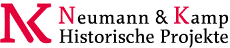
Difference: PublishWeb (1 vs. 4)
Revision 4
14 Feb 2014 - Main.AdminUser
| Line: 1 to 1 | ||||||||
|---|---|---|---|---|---|---|---|---|
| This is a template topic for use with PublishPlugin. It illustrates how to set up a topic in a web to simplify publishing. | ||||||||
Revision 3
12 May 2011 - Main.AdminUser
| Line: 1 to 1 | ||||||||
|---|---|---|---|---|---|---|---|---|
| This is a template topic for use with PublishPlugin. It illustrates how to set up a topic in a web to simplify publishing. To use it, take a copy of the raw text of this topic, and paste it into a new topic in your own web. | ||||||||
| Changed: | ||||||||
| < < |
Publish topics from the System web
| |||||||
| > > |
Publish topicsEach of the options below provides a value for a corresponding URL parameter. For example, setting PUBLISH_INCLUSIONS will define theinclusions parameter. See PublishPlugin for a full description of the URL parameters. Note that not all parameters can be controlled from this file, just the ones listed below.
| |||||||
| ||||||||
| Deleted: | ||||||||
| < < |
| |||||||
| ||||||||
| Changed: | ||||||||
| < < |
| |||||||
| > > |
| |||||||
| ||||||||
| Changed: | ||||||||
| < < |
| |||||||
| > > |
| |||||||
| ||||||||
| Added: | ||||||||
| > > |
| |||||||
Revision 2
12 Oct 2010 - Main.AdminUser
| Line: 1 to 1 | ||||||||
|---|---|---|---|---|---|---|---|---|
| This is a template topic for use with PublishPlugin. It illustrates how to set up a topic in a web to simplify publishing. | ||||||||
View topic | History: r4 < r3 < r2 < r1 | More topic actions...
 Copyright © by the contributing authors. All material on this site is the property of the contributing authors.
Copyright © by the contributing authors. All material on this site is the property of the contributing authors. Ideas, requests, problems regarding Foswiki? Send feedback