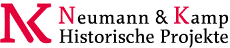
Difference: UpgradeGuide (1 vs. 2)
Revision 2
14 Oct 2014 - Main.MatthiasGeorgi
| Line: 1 to 1 | ||||||||
|---|---|---|---|---|---|---|---|---|
| Deleted: | ||||||||
| < < | ||||||||
Foswiki Upgrade Guide | ||||||||
| Line: 16 to 15 | ||||||||
Upgrade requirements | ||||||||
| Changed: | ||||||||
| < < |
| |||||||
| > > |
| |||||||
| ||||||||
| Line: 24 to 23 | ||||||||
Upgrading from TWiki to Foswiki | ||||||||
| Changed: | ||||||||
| < < | You are strongly advised to read the Foswiki:System.ReleaseNotes01x00 (also available in an HTML file in the root of your installation), which contains a list of changes from TWiki 4.2.3 to Foswiki 1.0. A number of system topics and macros (formerly known as TWiki variables) have been renamed, to better describe their purpose and, where appropriate, to rebrand to the Foswiki name. | |||||||
| > > | You are strongly advised to read the Foswiki:Projekte/Projekte/System.ReleaseNotes01x00 (also available in an HTML file in the root of your installation), which contains a list of changes from TWiki 4.2.3 to Foswiki 1.0. A number of system topics and macros (formerly known as TWiki variables) have been renamed, to better describe their purpose and, where appropriate, to rebrand to the Foswiki name. | |||||||
Upgrading to a new patch release | ||||||||
| Line: 60 to 59 | ||||||||
Prepare for all upgrade steps | ||||||||
| Changed: | ||||||||
| < < | Read the Foswiki:System.ReleaseNotes01x00 and learn about the differences between your old installation and the new release to which you are upgrading. Take note of any areas that affect your site and what special steps you may need to take. | |||||||
| > > | Read the Foswiki:Projekte/Projekte/System.ReleaseNotes01x00 and learn about the differences between your old installation and the new release to which you are upgrading. Take note of any areas that affect your site and what special steps you may need to take. | |||||||
| Check that all the extensions (plugins, contribs, skins) used by your old installation are available with the new release. Familiarize yourself with any new behaviour that you will have to adapt to or any configuration changes you will have to perform. | ||||||||
| Line: 82 to 81 | ||||||||
| ||||||||
| Changed: | ||||||||
| < < | ||||||||
| > > | ||||||||
| Line: 144 to 143 | ||||||||
| ||||||||
| Changed: | ||||||||
| < < |
| |||||||
| > > |
| |||||||
| ||||||||
| Line: 155 to 154 | ||||||||
| ||||||||
| Changed: | ||||||||
| < < |
| |||||||
| > > |
| |||||||
| ||||||||
| Line: 264 to 263 | ||||||||
NEWTOPICLINKSYMBOL removed | ||||||||
| Changed: | ||||||||
| < < | The NEWTOPICLINKSYMBOL preference that was deprecated in TWiki 4.1 is no longer supported. To control the appearance of new links, set the NEWLINKFORMAT preference in SitePreferences (see DefaultPreferences for more information on NEWLINKFORMAT). | |||||||
| > > | The NEWTOPICLINKSYMBOL preference that was deprecated in TWiki 4.1 is no longer supported. To control the appearance of new links, set the NEWLINKFORMAT preference in SitePreferences (see DefaultPreferences? for more information on NEWLINKFORMAT). | |||||||
UserForm and NewUserTemplate customization | ||||||||
View topic | History: r2 < r1 | More topic actions...
 Copyright © by the contributing authors. All material on this site is the property of the contributing authors.
Copyright © by the contributing authors. All material on this site is the property of the contributing authors. Ideas, requests, problems regarding Foswiki? Send feedback