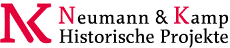
Difference: NatSkin (r6 vs. r5)
The Natural Skin
NatSkin improves your Foswiki experience by bringing together some of the most useful features from different plugins in a consistent way. NatSkin comes with a modern web design that improves readability of your wiki content as well as easing the way you interact with it as a wiki author and consumer.
NatSkin also serves as a foundation for additional web designs. So you won't need to reinvent the wheel on every project over and over again.
NatSkin allows you to choose between several kinds of page layouts. All of the predefined themes come with support for a 1, 2 and 3 columns designs in both a fluid and a fixed page layout.
NatSkin provides a much improved usability when navigating among webs as well as when interacting with wiki content.
Screenshots
Theme switcher
You can change design and layout aspects of every page as you like with just a few clicks.
Configure the skin by changing:
- the theme installed on your system,
- the style part of a theme,
- the variation added to the theme's style,
- the sidebar location,
- the page layout being either a fixed-width, or a fluid design or
- the navigation elements as displayed at the top of the page.
The underlying templates that generate the pages are arranged in a flexible and manageable way to facilitate easy "skin mix-in", that is, overriding specific parts of the templates by using the NatSkin as a parent skin to create template modifications.
WebComponents
| Name | Description | Default |
|---|---|---|
| Menu | navigation tabs above the topic area | SiteMenu |
| SideBar | a configurable navigation bar | SiteSideBar |
| RightBar | when using two sidebars, this component holds the right sidebar, while the SideBar component is displayed on the left. | SiteRightBar |
| Links | this is a sub-component of the SideBar component to plug in navigation links within | SiteLinks, WebLinks, WebLinks |
| BottmBar | customize the content at the bottom area of a page | SiteBottomBar |
| HtmlHead | additional stuff to be put into the html head, like javascript and/or css | SiteHtmlHead |
| HtmlBottom | similar to WebHtmlHead but putting additional stuff just before the closing |

