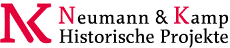You are here: Foswiki>System Web>NatSkinPluginEditAttach
The Natural Skin Plugin
On this page:
Description
This is the supplemental plugin for the NatSkin. Its main purpose is to supply "skin states" to control different styles and variations to be switched dynamically while you are online. The documentation of the NatSkinPlugin only covers the additional tags that have been implemented. Have a look at the NatSkin topic for more information.Syntax
CURREV
Syntax:%CURREV%
returns the current topic revision
see also:
NATMAXREV,
NATREVISIONS
PREVREV,
NATFORMBUTTON
Syntax:%NATFORMBUTTON{";lt;format>"}%
returns a link to add or change the form attached to a topic. This
will be shown on the edit screen depending on WEBFORMs being defined or not.
More precisely NATFORMBUTTON returns - an empty string if there are no WEBFORMS defined
- or an "Add form" link if there are but no form is attached yet
- or a "Change form" link to change the current form
%lt;format> string may contain the following variables -
$url: the url of the link -
$action: the link text -
$1: the complete anchor including the link and the text
%NATFORMBUTTON{"| $1"}% will generate a pipe and the formbutton
if possible.
KNOWNSTYLES
Syntax:%KNOWNSTYLES%
returns a list of all known skin styles.
KNOWNVARIATIONS
Syntax:%KNOWNVARIATIONS%
returns a list of all known styles variations.
NATFORMLIST
Syntax:%NATFORMLIST{...}%
returns a formatted list of forms that can be attached to a topic. typically used
in the changeform skin template.
paramters: -
header -
format -
footer -
separator -
selected -
web -
topic
NATMAXREV
Syntax:%NATMAXREV%
substitute for %MAXREV% which differes all too much on Beijing, Cairo
and Dakar. This version grants to behave the same.
NATREVISIONS
Syntax:%NATREVISIONS%
substitute for the %REVISIONS% tag which only works on
the PatternSkin.
NATWEBLOGO
Syntax:%NATWEBLOGO{format="..."}%
returns either a textual or a graphical a logo to be used in the header bar
depending on a set of preference variables.
NATWEBLOGO will check for a couple of preference variables in the following order: - return
%NATSKIN_LOGO%if defined - return
%WIKILOGOIMG%if defined - return
%WEBLOGOIMG%if defined - return
%WIKITOOLNAME%if defined - or return the string 'Foswiki' otherwise
* Set NATSKIN_LOGO = /path/to/your/natskinlogo.gif * Set WIKILOGOIMG = /path/to/your/defaultlogo.gif
PREVREV
Syntax:%PREVREV%
returns the previous topic revision taking NumberOfRevisions into account
USERACTIONS
Syntax:%USERACTIONS{"<format>" ...}%
display separate sets of actions for anonymous or authenticated users. - sep="<span> class="natSep">|</span>": separator between actions
- guest="$login$sep$register$sep$print": format string of actions for guests
- format="$user$sep$logout$sep$print<br />$edit$sep$attach$sep$move$sep$raw$sep$diff$sep$more": format string of actions for authenticated users
- restrictedactions="...": list of user actions that are disabled if the user has got no write access to the current topic
- help="...": help topic used for
$help, defaults to UsersGuide (see below)
- $attach: link to "attach" topic action
- $diff: link to diff
- $edit: link to edit
- $help: link to a help page
- $login: link to log in
- $logout: link to log out
- $more: link to more dialog
- $move: link to move dialog
- $pdf: link to export pdf using the GenPDFAddOn
- $print: link to print action
- $raw: link to display topic in raw format
- $register: link to registration
- $sep: separator string
- $user: name of current authenticated user
WEBCOMPONENT
Syntax:%WEBCOMPONENT{"name" web="<name>" lineprefix="<prefix>" multiple=""}%
Arguments: -
name: The name of the WebComponent topic. -
web="<name>": The web to fetch the component from. Default to the current web. -
lineprefix="<prefix>": A prefix to be added to each line of the web component topic before inclusion. Typically three space characters. -
multiple: If defined WEBCOMPONENT will allow for multiple inclusions of the same web component topic.
- WebMyComponent in the current web,
- SiteMyComponent in the Main web,
- SiteMyComponent in the System web and
- WebMyComponent in the System web.
- SiteBottomBar: page bottom
- SiteButtons: horizontal navigation
- SiteLinks: link section inside sidebar component
- SiteSideBar: sidebar navigation
- SiteRightBar: right sidebar navigation, used in three columns layout (stylesidebar = both)
- SiteTopicActions: topic actions
- SiteHtmlHead
Installation Instructions
See NatSkinDependencies
| Name | Version | Description |
|---|---|---|
| Foswiki::Contrib::FamFamFamContrib | >=2075 | Required. |
| Foswiki::Plugins::AutoTemplatePlugin | >=1.11 | Required |
| Foswiki::Plugins::BreadCrumbsPlugin | >=4318 | Required |
| Foswiki::Plugins::DBCachePlugin | >=1 | Optional |
| Foswiki::Plugins::FilterPlugin | >=3491 | Required |
| Foswiki::Plugins::FlexWebListPlugin | >=3493 | Required |
| Foswiki::Plugins::ImagePlugin | >=6307 | Optional |
| Foswiki::Plugins::JQueryPlugin | >=3740 | Required |
| Foswiki::Plugins::NatEditPlugin | >=1993 | Required |
| Foswiki::Plugins::RenderPlugin | >=3644 | Required |
| Foswiki::Plugins::TopicInteractionPlugin | >=1340 | Required |
| Foswiki::Plugins::WebLinkPlugin | >=1 | Optional |
| Foswiki::Plugins::ZonePlugin | >=3.1 | Required. required for Foswiki < 1.1 |
Plugin Info
| Plugin Author: | Michael Daum |
| Copyright ©: | 2003-2013, Michael Daum http://michaeldaumconsulting.com |
| License: | GPL (GNU General Public License) |
| Release: | 3.99_007 |
| Version: | 3.99_007 |
| Change History: | |
| 28 Mar 2013: | second beta |
| 14 Mar 2013: | first beta of new release |
| 16 Mar 2005: | Initial version |
| Home: | Foswiki:Extensions/NatSkinPlugin |
| Support: | Foswiki:Support/NatSkinPlugin |
Edit | Attach | Print version | History: r4 < r3 < r2 < r1 | Backlinks | View wiki text | Edit wiki text | More topic actions
Topic revision: r4 - 19 Nov 2013, AdminUser
 Copyright © by the contributing authors. All material on this site is the property of the contributing authors.
Copyright © by the contributing authors. All material on this site is the property of the contributing authors. Ideas, requests, problems regarding Foswiki? Send feedback