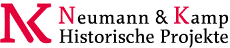You are here: Foswiki>Extensions Web>WebPreferencesEditAttach
Extensions Web Preferences
Appearance
- Set WEBBGCOLOR = #efefef
- web-specific background color, current color
- Set SITEMAPLIST = on
- set to
offto hide this web from the SiteMap
- set to
- Set WEBSUMMARY =
- description what this web is used for
- Set NOSEARCHALL =
- if set to
on, this web will be exclude web from a global search
- if set to
Wiki application settings
- WebTopicEditTemplate?
- default template for new topics in this web, if this topic does not exist, site-level default template will be used
- Set WEBFORMS =
- Comma separated list of forms that can be attached to topics in this web. See DataForms for more information.
Access control
Users or groups who are allowed to view, change and rename topics in the Extensions web. Remember that an empty setting is a valid setting; setting DENYWEBVIEW to nothing means that anyone can view the web.- Set DENYWEBVIEW =
- Set ALLOWWEBVIEW =
- Set DENYWEBCHANGE =
- Set ALLOWWEBCHANGE = ValentinBamann
- Set DENYWEBRENAME =
- Set ALLOWWEBRENAME = ValentinBamann
- Set ALLOWTOPICCHANGE = ValentinBamann
- Set ALLOWTOPICRENAME = ValentinBamann
Tools
Help on Preferences
- A preference setting lets you define a simple macro that can be expanded in your output. Preference settings do not accept any parameters.
- A preference setting looks like this:
3 or 6 spaces * Set NAME = value
Example:* Set WEBBGCOLOR = #FFFFC0
- A preferences setting can be disabled with a # sign. Remove the # sign to enable a local customisation. Example:
* #Set DENYWEBCHANGE = %USERSWEB%.UnknownUser
- Macros defined using preference settings are expanded by enclosing the name in percent signs. Example:
- When you write
%WEBBGCOLOR%, it gets expanded to#efefef
- When you write
- You can introduce your own preference settings and use them in your topics and templates.
- A preference settings is always taken from the most current topic revision, even when accessing previous revisions of a topic.
- Preferences can be defined in a number of places:
- DefaultPreferences (Foswiki upgrades overwrite this topic)
- SitePreferences
- Sub-webs inherit the WebPreferences of their parent
- WebPreferences
- In user topics, if the user has one (yours is WikiGuest)
- In (some) plugin documentation topics
- In the topic being accessed
If you are setting a preference and using it in the same topic, note that Foswiki reads all the preference settings from the saved version of the topic before it displays anything. This means you can use a macro anywhere in the topic, even if you set it somewhere inconspicuous near the end. But beware: it also means that if you change the setting of a macro you are using in the same topic,
Setstatements which occur at higher-numbered locations override settings of the same name at lower numbered levels, unless the macro was listed in a FINALPREFERENCES setting (finalised) at a lower-numbered level. In this case, the macro is locked to the value at that level;Setstatements at higher-numbered levels are ignored.
Preview will show the wrong thing, and you must Save the topic to see it correctly.
Also note that Foswiki always reads the setting from the most current topic revision, so viewing older revisions of a topic can show unexpected results.
The syntax for setting macros is the same anywhere: [multiple of 3 spaces] * [space] Set [space] MACRONAME [space] = [space] value
Examples:
* Set MACRONAME = value
* Set MACRONAME = value
Spaces between the = sign and the value will be ignored. You can split a value over several lines by indenting following lines with spaces - as long as you don't try to use * as the first character on the following line.
Example:
* Set MACRONAME = value starts here
and continues here
Whatever you include in your Macro will be expanded on display, exactly as if it had been entered directly.
Example: Create a custom logo macro - To place a logo anywhere in a web by typing
%MYLOGO%, define the preference settings on the web's WebPreferences topic, and upload a logo file, ex:mylogo.gif. You can upload by attaching the file to WebPreferences, or, to avoid clutter, to any other topic in the same web, e.g.LogoTopic. Sample preference setting in WebPreferences:
* Set MYLOGO = %PUBURL%/%WEB%/LogoTopic/mylogo.gifYou can also set preference settings in a topic by clicking the link
Edit topic preference settings under More topic actions. Preferences set in this manner are known as 'meta' preferences and are not visible in the topic text, but take effect nevertheless.
Access Control Settings
These are special types of preference settings to control access to content. AccessControl explains these security settings in detail.Local values for preferences
Certain topics (user, plugin, web, site and default preferences topics) have a problem; macros defined in those topics can have two meanings. For example, consider a user topic. A user may want to use a double-height edit box when they are editing their home topic - but only when editing their home topic. The rest of the time, they want to have a normal edit box. This separation is achieved usingLocal in place of Set in the macro definition. For example, if the user sets the following in their home topic:
* Set EDITBOXHEIGHT = 10 * Local EDITBOXHEIGHT = 20Then, when they are editing any other topic, they will get a 10 high edit box. However, when they are editing their home topic they will get a 20 high edit box.
Local can be used wherever a preference needs to take a different value depending on where the current operation is being performed.
Use this powerful feature with great care! %ALLVARIABLES% can be used to get a listing of the values of all macros in their evaluation order, so you can see macro scope if you get confused.
Related Topics
- DefaultPreferences, SitePreferences - site-level preferences
- WikiUsers - list of user topics. User topics can have optional user preferences
- Macros - what macros are and how to use them, including a list of common macros
- AccessControl - explains how to restrict access by users or groups
Edit | Attach | Print version | History: r2 < r1 | Backlinks | View wiki text | Edit wiki text | More topic actions
Topic revision: r2 - 14 Feb 2014, ValentinBamann
Das Urheberrecht © liegt bei den mitwirkenden Autoren. Alle Inhalte dieser Kollaborations-Plattform sind Eigentum der Autoren.