ClassificationPlugin
On this page:
Description
ClassificationPlugin is a taxonomy and folksonomy extension for Foswiki that allows you to manage knowledge assets stored in your wiki. Users can organize their content by filing topics into categories and by adding offhand tags. Classifying content using categories and tags are the key factors to foster sustainable knowledge management. This becomes even more important in a wiki environment where content is created quickly but has to be made available for a longer period of time. Categories become the backbone spanning all of your content. Content can then be retrieved by browsing categories narrowing down search results interactively in addition to the normal full-text search.Key features
- Multilevel facet navigation: Wiki content is displayed dynamically by browsing a category tree or by means of interactive tag clouds.
- Managing taxonomies the wiki way: Categories in a taxonomy are first-class wiki citizens that can be created, renamed, managed and reused as easily as normal wiki topics.
- Expressive knowledge models: Categories may form poly-hierarchies where categories can have multiple parent categories. Wiki documents can be filed into multiple categories at the same time.
- Multidimensional classification: A wiki document may participate in multiple taxonomies and folksonomies at the same time. Different facets of a document can be separated in a clean way.
- Reusing and merging taxonomies: A category tree once defined in one web space can be imported into another web space effortless. You are free to chose which part of a tree you want to import. Multiple category trees from a number of web spaces can be merged and reassembled differently in a new web. That way predefined taxonomies can be managed in a centralized way and reused as needed in different webs. Any change to a taxonomy in one place will automatically show up in all webs that imported it.
- Tagging for corporate intranets: While categories establish a predefined vocabulary, tags are a way to assign keywords to wiki content in an ad hoc fashion. This completes category knowledge management in a natural and fruitful way.
- Standardized WikiApplicatons: ClassificationPlugin conforms to the WikiWorkbench application framework that grants for scalable and long-term maintainable WikiApplications.
- Extensibility: ClassificationPlugin serves as a building block for further WikiApplications to be integrated in an overall knowledge management infrastructure. It serves as a middleware for a couple of higher order applications, like blogging, forums and skills management available separately.
- Document types: ClassificationPlugin adds a couple of document types to the standard set that come with the WikiWorkbench. This gives you maximum flexibility in your knowledge management initiative. Further document types can be derived with ease. These will automatically participate in the overall knowledge management framework.
- Facetted Search: ClassificationPlugin integrates well into Foswiki:Extensions/SolrPlugin using tags and categories to drill down into search results.
Screenshots



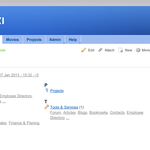
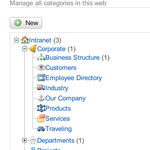


Syntax Rules
%HIERARCHY{...}%
Format strings may contain the following: -
$timeexpands to the calculated time difference -
%$expands to a%char -
$$expands to a$char - =
-
$texpands to a tab space - == expands to the empty string
ISA
Predicate that checks if a topic is filed in a specific category or one of its subcategories Also available in DBCacheContrib search expressions.SUBSUMES
Predicate that checks if a category is a parent category of another. Also available in DBCacheContrib search expressions.SIMILARTOPICS
Returns a list of topics that are similar to the current one. Similarity between two topics is a value expressed in percentage, where 100% means that the topics are extremely similar and 0% means that the compared topics aren't corelated at all. The similarity is computed on the base of the categorization and tagging information using a weighted matching coefficient.Installation Instructions
You do not need to install anything in the browser to use this extension. The following instructions are for the administrator who installs the extension on the server. Open configure, and open the "Extensions" section. Use "Find More Extensions" to get a list of available extensions. Select "Install". If you have any problems, or if the extension isn't available inconfigure, then you can still install manually from the command-line. See http://foswiki.org/Support/ManuallyInstallingExtensions for more help.
Plugin Info
| Plugin Author: | Michael Daum |
| Copyright ©: | 2006-2013, Michael Daum http://michaeldaumconsulting.com |
| License: | GPL (GNU General Public License) |
| Release: | 1.00 |
| Version: | 1.00 |
| Change History: | |
| 07 Jan 2013: | first public releaes |
| 30 Oct 2007: | first check-in to svn |
| 30 Oct 2006: | Initial version |
| Dependency: | $Foswiki::Plugins::VERSION 1.1 |
| CPAN Dependencies: | |
| Other Dependencies: | none |
| Perl Version: | 5.005 |
| Plugin Home: | Foswiki:Extensions/ClassificationPlugin |
| Feedback: | Foswiki:Support/ClassificationPlugin |
| I | Attachment | Action | Size | Date | Who | Comment |
|---|---|---|---|---|---|---|
| |
ClassificationPluginSnap1.png | manage | 54.5 K | 07 Jan 2013 - 14:39 | ProjectContributor | |
| |
ClassificationPluginSnap2.png | manage | 29.8 K | 07 Jan 2013 - 14:39 | ProjectContributor | |
| |
ClassificationPluginSnap3.png | manage | 329.7 K | 07 Jan 2013 - 14:39 | ProjectContributor | |
| |
ClassificationPluginSnap4.png | manage | 111.3 K | 07 Jan 2013 - 14:39 | ProjectContributor | |
| |
ClassificationPluginSnap5.png | manage | 31.5 K | 07 Jan 2013 - 14:39 | ProjectContributor | |
| |
ClassificationPluginSnap6.png | manage | 105.8 K | 07 Jan 2013 - 14:39 | ProjectContributor | |
| |
ClassificationPluginSnap7.png | manage | 228.2 K | 07 Jan 2013 - 14:39 | ProjectContributor |
 Copyright © by the contributing authors. All material on this site is the property of the contributing authors.
Copyright © by the contributing authors. All material on this site is the property of the contributing authors. Ideas, requests, problems regarding Foswiki? Send feedback

