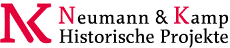You are here: Foswiki>System Web>RenderFormPluginEditAttach
| I | Attachment | Action | Size | Date | Who | Comment |
|---|---|---|---|---|---|---|
| |
example.gif | manage | 17.6 K | 06 May 2009 - 02:26 | AdminUser |
Edit | Attach | Print version | History: r4 < r3 < r2 < r1 | Backlinks | View topic | Edit wiki text | More topic actions
Topic revision: r4 - 14 Oct 2014, MatthiasGeorgi
 Copyright © by the contributing authors. All material on this site is the property of the contributing authors.
Copyright © by the contributing authors. All material on this site is the property of the contributing authors. Ideas, requests, problems regarding Foswiki? Send feedback