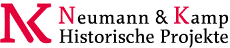You are here: Foswiki>System Web>Macros>VarMAKETEXTEditAttach
MAKETEXT -- creates text using Foswiki's I18N infrastructure
Strings captured in theMAKETEXT macro are automatically mapped to the
current user's selected language via locale/*.po translation files. - Syntax:
%MAKETEXT{"string" args="..."}% - Supported parameters:
Parameter Description Default "text"orstring="text"The text to be displayed (the translatable string). none args="param1, param2"a comma-separated list of arguments to be interpolated in the string, replacing [_N]placeholders in it.none - Examples:
%MAKETEXT{string="Notes:"}% expands to: Notes: %MAKETEXT{ "If you have any questions, please contact [_1]." args="%WIKIWEBMASTER%" }% expands to: If you have any questions, please contact wiki@historische-projekte.de. %MAKETEXT{ "Did you want to [[[_1]][reset [_2]'s password]]?" args="%SYSTEMWEB%.ResetPassword,%WIKIUSERNAME%" }% expands to: Did you want to [[System.ResetPassword][reset Main.WikiGuest's password]]? - Notes:
- An ampersand (
&) followed by one ascii alphabetic character (a...z, A...Z) in the translatable string will be expanded to an access key string. For example,&Xwill expand to<span class='foswikiAccessKey'>X</span>. If you want to write an actual ampersand, either follow it with a non-alphabetic character or write two consecutive ampersands (&&). - Translatable strings starting with underscores (
_) are reserved. You cannot use translatable phrases starting with an underscore. - Make sure that the translatable string is constant. Do not include
%MACROS%inside the translatable strings as they will be expanded before the%MAKETEXT{...}%itself is handled. You can, however, use macros in theargs, as shown in the examples above. - The string will be output in English if no mapping can be found in the
.potranslation file for the current user's selected language.
- An ampersand (
Edit | Attach | Print version | History: r1 | Backlinks | View wiki text | Edit wiki text | More topic actions
Topic revision: r1 - 09 Jan 2009, ProjectContributor
 Copyright © by the contributing authors. All material on this site is the property of the contributing authors.
Copyright © by the contributing authors. All material on this site is the property of the contributing authors. Ideas, requests, problems regarding Foswiki? Send feedback