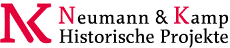You are here: Foswiki>System Web>AttachmentListPluginEditAttach
Attachment List Plugin
Displays a formattable list of topic attachments - from any topic - anywhere in a topic. View permissions are honored: if the user is not allowed to view the referring topic, the attachments are not displayed. This plugin uses Foswiki:Extensions/TopicDataHelperPluginOn this page:
Syntax Rules
-
%ATTACHMENTLIST%- default rendering of the attachment of the current topic -
%ATTACHMENTLIST{parameters}%- see list of parameters below
Topics to search
| Parameter | Comment | Default value | Example |
|---|---|---|---|
topic |
Topic name to show attachments of. Possible values: • one topic • a comma-separated list of topic names • a wildcard * to search in all topics in the web; exclude topics using excludetopics |
the current topic | topic="AttachmentListPlugin", topic="AttachmentListPlugin, WebHome", topic="*" |
excludetopic |
Comma-separated list of topic names to not show the attachments of | none | excludetopic="WebPreferences, WebHome" |
web |
Web name to show attachments of. Possible values: • one web • a comma-separated list of web names • a wildcard * to search in all webs; exclude topics using excludeweb |
the current web | web="System", web="System, Main", web="*" |
excludeweb |
Comma-separated list of web names to not show the attachments of | none | web="*" excludeweb="System" |
Attachments to include/exclude
| Parameter | Comment | Default value | Example |
|---|---|---|---|
limit |
The maximum number of files to display. | no limit | limit="10" |
file |
Comma-separated list of attachment file names to explicitly show, possibly generated from a search. The files should be attached to the topics passed in topic. Can be used to show just one or two attachments from a topic. |
none | file="ReadMe.txt" |
excludefile |
Comma-separated list of filenames to not show, possibly generated from a search | none | excludefile="ReadMe.txt" |
includefilepattern |
Regular expression pattern to match filenames to show. For example: the pattern ^[A-Z] will match files which filenames start with an uppercase letter; pattern [0-9] will find files that have a number in the filename. Use prefix (?i) for case insensitivity. |
none | includefilepattern="^(?i)[A]" |
excludefilepattern |
Regular expression pattern to match filenames to hide. | none | excludefilepattern="^(?i)[B]" |
extension |
Comma-separated list of file extensions to be listed. To find files that do not have an extension, pass special name NONE. |
none | extension="gif, jpg, NONE" |
excludeextension |
Comma-separated list of file extensions to not show | none | excludeextension="htm" |
user |
Comma-separated list of user names (that have attached an attachment) to be listed. To find attachments where no user is specified, use UnknownUser. |
none | user="ProjectContributor" |
excludeuser |
Comma-separated list of user names (that have attached an attachment) to not show | none | excludeuser="ProjectContributor, AdminUser, WikiGuest, UnknownUser" |
hide |
Set to "on" to show only non-hidden attachments | show all attachments | hide="on" |
fromdate, todate |
Date range filter: show attachments between fromdate and todate; dates are specified in format yyyy/mm/dd • fromdate="" todate="2007/09/01" selects all attachments up to 1 Sep 2007 • fromdate="2007/12/01" todate="" selects all attachments since 1 Dec 2007 |
no date filter | fromdate="2005/01/01" todate="2007/01/01" |
filter (deprecated) |
Use extension or includefilepattern |
Sort options
| Parameter | Comment | Default value | Example |
|---|---|---|---|
sort |
Sorts the retrieved attachments on: name ( $fileName) size ( $fileSize) user ( $fileUser) date ( $fileDate) extension ( $fileExtension) containing topic ( $fileTopic) The sort order can be specified with parameter sortorder. |
$fileName |
sort="$fileDate" |
sortorder |
Lists sorted attachments: ascending or descending. The default sort order depends on the sort type: =descending=: default for $fileDate (latest file first) =ascending=: default for $fileName, $fileUser and $fileTopic (alphabetically) |
see left | sortorder="ascending" |
Formatting parameters
| Parameter | Comment | Default value | Example |
|---|---|---|---|
format |
Format string; use the format in the table below. To render images, use format parameter $imgTag (see also plugin setting IMAGE_FORMAT). |
Plugin setting FORMAT or IMAGE_FORMAT |
format=" * [[$fileUrl][$fileName]]" To create a list of images, use: extension="jpg,jpeg,gif" format=" * <a href='$fileUrl'>$imgTag</a>" |
separator |
String to separate listed entries | none | separator="," |
header |
A header text in case of hits | no header | header="All files:" |
footer |
A footer text in case of hits | no footer | footer="Number of files: $fileCount" |
alt |
Alternative text if nothing is found | none | alt="No files found" |
Formatting variables
These variables can be used in theformat tag:
| Format variable | Comment |
|---|---|
$fileName |
Name of the attachment |
$fileSize |
Attachment size in bytes |
$fileExtension |
Attachment extension |
$fileIcon |
Icon image representing this attachment type (see DocumentGraphics) (wraps VarICON around $fileExtension) |
$fileComment |
Attachment comment |
$fileUser |
Who has attached |
$fileDate |
When was attachment attached |
$fileUrl |
URL of the attachment, assumes ATTACHURL path |
$fileTopic |
Topic the attachment resides in |
$fileWeb |
Web the attachment resides in |
$viewfileUrl |
Full path with viewfile as script name |
$fileActionUrl |
Full path of management URL for this file (for changing properties etcetera) |
$imgTag |
Render an image tag using IMAGE_FORMAT; see format parameter above |
$imgHeight |
Height of image in pixels |
$imgWidth |
Width of image in pixels |
$hidden |
'hidden' if the attachment is hidden, nothing otherwise |
format, header and footer tags:
| Format variable | Comment |
|---|---|
$n or $n() |
New line. Use $n() if followed by alphanumeric character, e.g. write Foo$n()Bar instead of Foo$nBar |
$nop or $nop() |
Is a "no operation". |
$quot |
Double quote (") |
$percnt |
Percent sign (%) |
$dollar |
Dollar sign ($) |
$br |
<br /> tag |
header and footer tags:
| Format variable | Comment |
|---|---|
$fileCount |
Number of listed files |
$fileExtensions |
Comma-separated list of extensions of listed files |
Test
%ATTACHMENTLIST{
web="%SYSTEMWEB%"
topic="FileAttachment"
format="| $fileIcon | [[$fileUrl][$fileName]] ($fileSize) | Submitted by $fileUser on $fileDate | $fileComment |<span class='foswikiGrayText'>[[$fileActionUrl][manage]]</span> |"
}%
Output (if installed):
%ATTACHMENTLIST{
web="System"
topic="FileAttachment"
format="| $fileIcon | $fileName? ($fileSize) | Submitted by $fileUser on $fileDate | $fileComment |manage? |"
}%
Image output
%ATTACHMENTLIST{
topic="WabiSabi"
web="%SYSTEMWEB%"
extension="jpg,jpeg,gif,png"
header="Images:"
format="<div class='foswikiImage'><a href='$fileUrl'>$imgTag</a></div>"
separator="<hr />"
footer="Number of images: $fileCount"
}%
Output (if installed):
%ATTACHMENTLIST{
topic="WabiSabi"
web="System"
extension="jpg,jpeg,gif,png"
header="Images:"
format=""
separator="" footer="Number of images: $fileCount" }%
Regular expression filter
List all files since 01 Jan 2007, starting with a letter 'a' or 'A'. Note the use of the prefix(?i) for case insensitivity.
%ATTACHMENTLIST{
web="%SYSTEMWEB%"
topic="*"
header="Files since 01 Jan 2007, starting with a letter 'a' or 'A':"
footer="Number of files: $fileCount"
format=" * $percntICON{$fileExtension}$percnt [[$fileUrl][$fileName]] $fileComment"
includefilepattern="(?i)^[A]"
fromdate="2007/01/01"
sort="$fileName"
}%
Output (if installed):
%ATTACHMENTLIST{
web="System"
topic="*"
header="Files since 01 Jan 2007, starting with a letter 'a' or 'A':"
footer="Number of files: $fileCount"
format=" * $percntICON{$fileExtension}$percnt $fileName? $fileComment"
includefilepattern="(?i)^[A]"
fromdate="2007/01/01"
sort="$fileName"
}%
Plugin Settings
You can override the default settings for the plugin by defining the following preferences in SitePreferences.Use the notation
NAMEOFPLUGIN_NAMEOFSETTING, for example: ATTACHMENTLISTPLUGIN_DEBUG
| Preference | Meaning | Default |
|---|---|---|
FORMAT |
Default format of rendering the attachments | \n * [[$fileUrl][$fileName]] $fileComment |
IMAGE_FORMAT |
Default format of rendering image attachments. You may specify image height and width parameters - this will read the imaage file and deduct the image size (this will cost performance): <img src='$fileUrl' height='$imgHeight' width='$imgWidth' alt='$fileComment' title='$fileComment' /> |
<img src='$fileUrl' alt='$fileComment' title='$fileComment' /> |
DEBUG |
If set to 1, writes debugging info to data/debug.txt |
0 |
Installation Instructions
You do not need to install anything in the browser to use this extension. The following instructions are for the administrator who installs the extension on the server. Open configure, and open the "Extensions" section. Use "Find More Extensions" to get a list of available extensions. Select "Install". If you have any problems, or if the extension isn't available inconfigure, then you can still install manually from the command-line. See http://foswiki.org/Support/ManuallyInstallingExtensions for more help.
Plugin Info
| Authors: | TWiki:Main.VinodKulkarni, TWiki:Main.SopanShewale (2006), Foswiki:Main.ArthurClemens (2006-2009) | ||||||
| Copyright ©: | TWiki:Main.VinodKulkarni, TWiki:Main.SopanShewale (2006), Foswiki:Main.ArthurClemens (2006-2009) | ||||||
| License: | GPL | ||||||
| Version: | 10310 (2010-12-14) | ||||||
| Release: | 1.3.4 | ||||||
| Change History: | |||||||
| 14 Dec 2010 | v.1.4.0 Support attachments in subwebs. Foswiki:Main.WillNorris, Support AutoAttachPubFiles -- Foswiki:Main.GeorgeClark |
||||||
| 01 Apr 2010 | V.1.3.4 Arthur Clemens: Fixed unit tests. | ||||||
| 22 Jun 2009 | V.1.3.3 Arthur Clemens: Fixed call to unreleased internal function openAttachment. |
||||||
| 20 Jun 2009 | V.1.3.2 Arthur Clemens: Fixed unit tests; for performance, plugin settings must now be done in SitePreferences. | ||||||
| 8 Jun 2009 | V.1.3.1 ported to Foswiki -- Foswiki:Main.WillNorris | ||||||
| 24 Oct 2008 | V.1.3 Arthur Clemens: Added sorting on $fileTopic. For performance, attachments are no longer sorted by default; you must explicitly pass the $sort parameter. Added param file to explicitly list attachments. Added special extension placeholder NONE to find attachments that do not have an extension. Major code refactoring. Created unit tests. Various small bug fixes. |
||||||
| 17 Oct 2008 | V.1.2.7 Fixed bug with undefined todate. |
||||||
| 20 Feb 2008 | V.1.2.1 - 1.2.3 Arthur Clemens: Fixed error with format tokens on TWiki older than 4.2; by default sort files by name. | ||||||
| 20 Feb 2008 | V.1.2 Arthur Clemens: Added parameter includefilepattern and formatting parameter $fileExtension. When using parameter sort the files are now secondary sorted on filename. Added decoding of format tokens. |
||||||
| 19 Feb 2008 | V.1.1.5 Arthur Clemens: Fix display of header. | ||||||
| 25 Jan 2008 | V.1.1.4 Arthur Clemens: Removed redundant spacing when no header is defined. | ||||||
| 04 Jan 2008 | V.1.1 Arthur Clemens: Added filter parameters user and excludeuser; added format parameters $fileTopic and $fileWeb. |
||||||
| 06 Dec 2007 | V.1.0 Arthur Clemens: integrated sort options by TWiki:Main.RohanMoitra. Renamed FileListPlugin to AttachmentListPlugin; changed FILELIST (now deprecated) to ATTACHMENTLIST. |
||||||
| 21 Nov 2007 | V.0.9.3 Arthur Clemens: added rendering of images; added $fileExtensions and limit. |
||||||
| 20 Nov 2007 | V.0.9.2 Arthur Clemens: deprecated filter in favor of extensions; added more options. |
||||||
| 18 Jun 2007 | V.0.9.1 TWiki:Main/AntonioTerceiro: added support for handling hidden attchments. | ||||||
| 08 Apr 2007 | V.0.9 TWiki:Main.OliverKrueger: added header, footer and alt params. | ||||||
| 17 Dec 2006 | V.0.8 Arthur Clemens: reworked for TWiki 4.1 and optimized; activated filter parameter, added topic view permission check. |
||||||
| 03 Mar 2006 | V.0.7 TWiki:Main.SopanShewale: reworked for TWiki 4 | ||||||
| 11 Apr 2005 | V.0.6 TWiki:Main.VinodKulkarni: Initial version | ||||||
| Dependencies: |
|
||||||
| Home: | http://foswiki.org/Extensions/AttachmentListPlugin | ||||||
| Support: | http://foswiki.org/Support/AttachmentListPlugin |
Edit | Attach | Print version | History: r1 | Backlinks | View wiki text | Edit wiki text | More topic actions
Topic revision: r1 - 22 Jun 2009, AdminGroup
 Copyright © by the contributing authors. All material on this site is the property of the contributing authors.
Copyright © by the contributing authors. All material on this site is the property of the contributing authors. Ideas, requests, problems regarding Foswiki? Send feedback