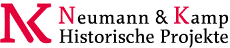You are here: Foswiki>System Web>AutoCompletePluginEditAttach
AutoCompletePlugin
This plugin allows you to create an autocomplete input field based on Yahoo's User Interface Library. This plugin originally implemented Arthur Clemens' Foswiki:Extensions/AutoCompleteAddOn as a extension, which allows users to provide an autocomplete text box using the%AUTOCOMPLETE% syntax, and also in DataForms (shown below), but has since grown in its own right.
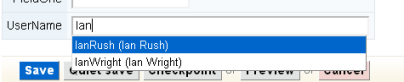
On this page:
Usage
Before you can use this plugin, you need to set up some data for the autocomplete. Examples can be found at AutoCompletePluginTestData.In Topics and Templates
This plugin expands the%AUTOCOMPLETE{...}% variable, which takes the parameters described in AutoCompletePlugin.
In DataForms
To use this plugin in DataForms, create a form template as descibed in DataForms. This plugin adds theautocomplete type of field. To pass the parameters required by the plugin, place them in the Values column. An example is shown below:
| Name | Type | Size | Values | Tooltip message | Attributes |
|---|---|---|---|---|---|
| Username | autocomplete | 25em | datatopic="Sandbox.AutoCompletePluginTestData" datasection="usernames" delimchar="," itemformat="item[0] + ' (' + item[1] + ')'" |
-
name -
size -
value -
class -
formname
Parameters
| Parameter | Comment | Default | Example |
|---|---|---|---|
name |
A unique name for the textfield | required | name="users" |
datatopic |
The topic with data. Should be formatted as comma-separated string, or as an array of arrays (see AutoCompletePluginTestData for an example). Use with datasection. |
required | datatopic="Sandbox.AutoCompletePluginTestData" |
datasection |
The topic section with data. Use with datatopic. |
required | datasection="usernames" |
size |
The width of the input field in em or px. | 20em |
size="20em" or size="200px" |
value |
Default value of the input field | none | value="AutoCompletePlugin" |
tabindex |
The tabindex of the textfield | none | tabindex="2" |
class |
Name of css class to add to the input field | none | class="foswikiInputField" |
formname |
Name of the form which the input field is part of | none | form="userlist" |
itemformat |
The format of an item string in the autocomplete list. Use if the autocomplete list should display different names than the input field - for instance with full person names. The javascript input argument is item. |
item |
itemformat="item[0] + ' (' + item[1] + ')'" |
delimchar |
Used to accept multiple delimeted queries. | none | delimchar="," |
onblur, onfocus, onchange, onselect, onmouseover, onmouseout |
Javascript parameters for the textfield. | none | onfocus="foswiki.Form.clearBeforeFocusText(this);" |
itemselecthandler |
Defines a javascript function to be executed when an item is selected. See http://developer.yahoo.com/yui/autocomplete/#customevents. | none | itemselecthandler="submitJumpForm" |
Example
If installed, the following should create an jump box: Source:
<script type="text/javascript">
var SubmitJump = function(sType, aArgs) {
document.myJumpForm.submit();
}
</script>
<form name="myJumpForm" action="%SCRIPTURLPATH{"view"}%/%BASEWEB%/%BASETOPIC%">%AUTOCOMPLETE{name="topic" datatopic="Sandbox.AutoCompletePluginTestData" onfocus="foswiki.Form.clearBeforeFocusText(this);" onblur="foswiki.Form.restoreBeforeFocusText(this);" datasection="topiclist" value="Jump" formname="myJumpForm" class="foswikiInputField foswikiInputFieldBeforeFocus" itemselecthandler="SubmitJump" size="128px" }%</form>
Rendered:
Installation Instructions
You do not need to install anything in the browser to use this extension. The following instructions are for the administrator who installs the extension on the server. Open configure, and open the "Extensions" section. Use "Find More Extensions" to get a list of available extensions. Select "Install". If you have any problems, or if the extension isn't available inconfigure, then you can still install manually from the command-line. See http://foswiki.org/Support/ManuallyInstallingExtensions for more help.
Debugging
Debug information will be generated if the following preference is set in SitePreferences:- Set AUTOCOMPLETEPLUGIN_DEBUG = 1
Plugin Info
| Plugin Author(s): | Foswiki:Main.AndrewJones | ||||||
| Copyright: | © 2007 - 2011, Foswiki:Main.AndrewJones | ||||||
| License: | GPL (Gnu General Public License) | ||||||
| Plugin Release: | 1.2.1 | ||||||
| Plugin Version: | 10530 (2011-01-13) | ||||||
| Change History: | |||||||
| 12 Jan 2011 | Fixed bug in generated CSS in case the form name was a wiki word. | ||||||
| 05 Dec 2010 | Add a working example of using the plugin in a form | ||||||
| 07 Sept 2009 | Foswikitask:Item2009 - Remove debug setting from configure |
||||||
| 23 Mar 2009 | Foswikitask:Item1249 - Port to Foswiki as 1.0; Use latest YUI (2.7.0) | ||||||
| 12 Sept 2008 | TWikibug:Item5745 - Updated to use latest YUI (2.5.2); Fixed forms for 4.2; Fixed Jump Form example for 4.2 | ||||||
| 14585 | TWikibug:Item4469 - Removed extra self-closing div-tag tail; Fixed Jump Form example | ||||||
| 14413 | TWikibug:Item4369 - Allow users to define their own item select handler | ||||||
| 14391 | TWikibug:Item4356 - Class names not being added | ||||||
| 14382 | TWikibug:Item4346 - Added Javascript parameters (onblur, onfocus, etc) |
||||||
| 14381 | TWikibug:Item4345 - Was adding 'null' after input if delimchar not set |
||||||
| 14379 | TWikibug:Item4342 - Only sets correct size for one texfield in topic | ||||||
| 14290 | TWikibug:Item4304 - Various bug fixes and enhancements | ||||||
| 14277 | TWikibug:Item4301 - Initial release | ||||||
| Dependencies: |
|
||||||
| Plugin Home: | http://foswiki.org/Extensions/AutoCompletePlugin | ||||||
| Support: | http://foswiki.org/Support/AutoCompletePlugin |
| I | Attachment | Action | Size | Date | Who | Comment |
|---|---|---|---|---|---|---|
| |
AutoCompletePluginScreenshot.png | manage | 0.1 K | 21 May 2002 - 01:43 | ProjectContributor | Screenshot |
Edit | Attach | Print version | History: r1 | Backlinks | View wiki text | Edit wiki text | More topic actions
Topic revision: r1 - 13 Jan 2011, UnknownUser
 Copyright © by the contributing authors. All material on this site is the property of the contributing authors.
Copyright © by the contributing authors. All material on this site is the property of the contributing authors. Ideas, requests, problems regarding Foswiki? Send feedback