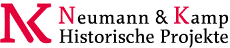You are here: Foswiki>System Web>JQueryPlugin>JQueryUIDialogEditAttach
JQueryUIDialog
On this page:
Summary
Homepage: http://api.jqueryui.com/dialog/Author(s): see http://jqueryui.com/about
Version: 1.10.3 A dialog is a floating window that contains a title bar and a content area. The dialog window can be moved, resized and closed with the 'x' icon by default. If the content length exceeds the maximum height, a scrollbar will automatically appear. A bottom button bar and semi-transparent modal overlay layer are common options that can be added. A call to
$(foo).dialog() will initialize a dialog instance and will auto-open the dialog by default. If you want to reuse a dialog, the easiest way is to disable the "auto-open" option with:
$(foo).dialog({ autoOpen: false }) and open it with $(foo).dialog('open'). To close it, use $(foo).dialog('close').
Usage
To load the library into the current wiki page, add this somewhere on the page:
%JQREQUIRE{"ui::dialog"}%
This will initialize the following css classes to build the dialog widgets:
-
jqUIDialog: dialog definition -
jqUIDialogLink: anchor pointing to a dialog -
jqUIDialogButton: buttons to be added to the dialog
<div class="jqUIDialog" id="mydialog" title="Here's the title of the dialog" >
Here goes the content.
...
<a class="jqUIDialogButton jqUIDialogClose {icon:'ui-icon-circle-check'}">%MAKETEXT{"Ok"}%</a>
<a class="jqUIDialogButton jqUIDialogClose {icon:'ui-icon-cancel'}">%MAKETEXT{"Cancel"}%</a>
</div>
... which is activated by something like this:
<a href="#mydialog" class="jqUIDialogLink">Open Dialog</a>A dialog can also be opened using JavaScript:
jQuery("#mydialog").dialog("open");
To load a dialog asynchronously use a fully quallified hyperref as in
<a href="http://...." class="jqUIDialogLink">Open Dialog</a>This will fetch the content of the dialog from the given url and add it to the page before opening it. Once the dialog has been loaded it will be cached as part of the current page unless the
cache option
to the jqUIDialogLink has been disabled:
<a href="http://...." class="jqUIDialogLink {cache:false}">Open Dialog</a>
In this case the dialog will alwas be fetched again from the backend using the given url.
Button Click Actions
When the button is clicked:- If the <a> element has the
jqUIDialogCloseclass, then the dialog box will close. - If the <a> element has the
jqUIDialogSubmitclass, then a form defined in the dialog box will be submitted. - If the <a> element has an href attribute, then the specified page will be loaded.
Parameters
Parameters can be set using JQueryMetadata.| Name | Description | Default |
|---|---|---|
| width | width of the dialog | 300 |
| height | height of the dialog | auto |
| autoOpen | boolean flag to either open the dialog when loaded (true) or delay opening it until the user says so (false) | false |
| draggable | boolean flag to make the dialog draggable | false |
| resizable | boolean flag to make the dialog resizable | false |
| closeOnEscape | boolean flag to let the user close the dialog using the ESC key | false |
| show | animation to be used to display the dialog | fade |
| hide | animation to be used to hide the dialog | |
| modal | If set to true, the dialog will have modal behavior; other items on the page will be disabled (i.e. cannot be interacted with). Modal dialogs create an overlay below the dialog but above other page elements. | false |
| position | Specifies where the dialog should be displayed, e.g. 'center', 'left', 'right', 'top', 'bottom', [350,100], ['right','top'] | center |
Events
Events are fired on different occasions during the lifetime of a dialog.| Name | Event | Description |
|---|---|---|
| create | dialogcreate | This event is triggered when dialog is created |
| open | dialogopen | This event is triggered when the dialog is opened. |
| beforeClose | dialogbeforeclose | This event is triggered when a dialog attempts to close. If the beforeClose event handler (callback function) returns false, the close will be prevented. |
| focus | dialogfocus | This event is triggered when the dialog gains focus. |
| dragStart | dialogdragstart | This event is triggered at the beginning of the dialog being dragged. |
| drag | dialogdrag | This event is triggered when the dialog is dragged. |
| dragStop | dialogdragstop | This event is triggered after the dialog has been dragged. |
| resizeStart | dialogresizestart | This event is triggered at the beginning of the dialog being resized. |
| resize | dialogresize | This event is triggered when the dialog is resized. |
| resizeStop | dialogresizestop | This event is triggered after the dialog has been resized. |
| close | dialogclose | This event is triggered when the dialog is closed. |
<div class="jqUIDialog {open: functon() {myOpen.call(this);}}"></div>
... or by binding it afterwards using a jQuery way like $("selector").bind(event, function)
to register an event to a dom node.
<script>
$("#mydialog").bind("dialogclose", function() {
alert("got a dialogclose event");
});
</script>
Examples
Drop-down login dialog
LoginDialog fetched asynchronously
Open Dialog Open Dialog (no cache)
%STARTSECTION{"dialog"}%
<div title="From Ajax call" class="jqUIDialog { modal:true, resizable:true, draggable:true, height:300, width:600}">
Lorem ipsum dolor sit amet, consectetur adipisicing elit, sed do eiusmod tempor incididunt ut labore
et dolore magna aliqua. Ut enim ad minim veniam, quis nostrud exercitation ullamco laboris nisi ut aliquip
ex ea commodo consequat.
<a class="jqUIDialogButton jqUIDialogClose {icon:'ui-icon-circle-check'}">%MAKETEXT{"Ok"}%</a>
<a class="jqUIDialogButton jqUIDialogClose {icon:'ui-icon-cancel'}">%MAKETEXT{"Cancel"}%</a>
</div>
%ENDSECTION{"dialog"}%
See http://jqueryui.com/demos/dialog/ for more demos. Edit | Attach | Print version | History: r1 | Backlinks | View wiki text | Edit wiki text | More topic actions
Topic revision: r1 - 06 Sep 2013, ProjectContributor
 Copyright © by the contributing authors. All material on this site is the property of the contributing authors.
Copyright © by the contributing authors. All material on this site is the property of the contributing authors. Ideas, requests, problems regarding Foswiki? Send feedback