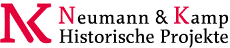You are here: Foswiki>System Web>MimeIconPluginEditAttach
MimeIconPlugin
Icon sets for mimetypes This plugin tries to map known mime types commonly found on the internet to an icon set. There are not many icon sets that have a got coverage of mime types despite looking nicely, yet still coherent, not too exotic so that they can be used with a variety of web designs without too much of a problem. MimeIconPlugin comes with two complete icon sets, namelyoxygen and crystal provided in
several sizes.
Usage
MimeIconPlugin implements a single macro %MIMEICON which returns the right icon in the desired size of an icon theme for a given file. For instance you type:
%MIMEICON{
"screenshot.png"
size="48"
theme="oxygen"
}%
will give you:
%MIMEICON{
"screenshot.png"
size="48"
theme="oxygen"
}%
if this plugin is installed.
The idea is that you can pretty much throw any file at it and %MIMEICON will return the right icon for it
reflecting the mimetype of this file. Well, obviously there is a fallback to a neutral icon in case some
file extension is totally unknown.
Examples
Oxygen
Crystal
Installation Instructions
You do not need to install anything in the browser to use this extension. The following instructions are for the administrator who installs the extension on the server. Open configure, and open the "Extensions" section. Use "Find More Extensions" to get a list of available extensions. Select "Install". If you have any problems, or if the extension isn't available inconfigure, then you can still install manually from the command-line. See http://foswiki.org/Support/ManuallyInstallingExtensions for more help.
Info
| Author(s): | Michael Daum |
| Copyright: | © 2010-2013 Michael Daum http://michaeldaumconsulting.com |
| License: | GPL (Gnu General Public License) |
| Release: | 1.20 |
| Version: | 1.20 |
| Change History: | |
| 2013-05-22: | (1.20) only ship icons covered by a mapping |
| 2011-11-16: | (1.10) fixed mapping in oxygen icon set; fix to make sure the icon mapping is read in properly |
| Dependencies: | None |
| Home page: | Foswiki:Extensions/MimeIconPlugin |
| Support: | Foswiki:Support/MimeIconPlugin |
| I | Attachment | Action | Size | Date | Who | Comment |
|---|---|---|---|---|---|---|
| |
MimeIconPluginSnap1.png | manage | 18.4 K | 22 May 2013 - 08:13 | UnknownUser | |
| |
MimeIconPluginSnap2.png | manage | 40.6 K | 22 May 2013 - 08:13 | UnknownUser |
Edit | Attach | Print version | History: r2 < r1 | Backlinks | View wiki text | Edit wiki text | More topic actions
Topic revision: r2 - 14 Oct 2014, MatthiasGeorgi
 Copyright © by the contributing authors. All material on this site is the property of the contributing authors.
Copyright © by the contributing authors. All material on this site is the property of the contributing authors. Ideas, requests, problems regarding Foswiki? Send feedback