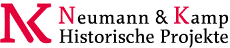You are here: Foswiki>System Web>TocPluginEditAttach
TocPlugin
Sophisticated table of contents generation This plugin adds powerful support for generation and maintenance of tables of contents and cross-references across multiple topics.Syntax Rules
Adds a number of new tags:- %SECTIONn% - inserts an anchored section header
- %CONTENTS% - generates a table of contents for a topic or an entire web, with full expansion depth control
- %REF% - inserts a symbolically named cross-reference URL
- %ANCHOR% - inserts a symbolically named jump target
 TocPluginHelp uses the plugin, and contains complete help information.
TocPluginHelp uses the plugin, and contains complete help information.
TocPlugin Settings
Plugin Installation Instructions
You do not need to install anything in the browser to use this extension. The following instructions are for the administrator who installs the extension on the server. Open configure, and open the "Extensions" section. Use "Find More Extensions" to get a list of available extensions. Select "Install". If you have any problems, or if the extension isn't available inconfigure, then you can still install manually from the command-line. See http://foswiki.org/Support/ManuallyInstallingExtensions for more help.
- If you see a link here: %REF{topic=TocPluginHelp,type=Section,name=installation}% then installation was successful
- Check the TocPluginHelp topic. You should see expanded section numbers.
Plugin Info
| One Line Description: | Table of contents and cross-reference management |
| Author: | Foswiki:Main.CrawfordCurrie http://c-dot.co.uk |
| Release: | 2.0 |
| Version: | 5851 (2009-12-22) |
| Change History: | |
| 22 Dec 2009 | Updated for Foswiki |
| 20 Apr 2006 | Minor doc update, headings no longer marked up as anchor text (Foswiki:Main.SteffenPoulsen) |
| 1 Oct 2001 | Corrected directory naming (no thanks to WindowsME!) |
| 23 Sep 2001 | Directories restructured according to Plugin requirements, and turned into a zip file |
| 15 Sep 2001 | Initial version. Originally developed for use by Motorola documentation teams. |
| Copyright: | © 2001-2002 Motorola. All Rights Reserved. |
| License: | GPL (GNU General Public License) |
| Home: | http://foswiki.org/Extensions/TocPlugin |
| Support: | http://foswiki.org/Support/TocPlugin |
Edit | Attach | Print version | History: r1 | Backlinks | View wiki text | Edit wiki text | More topic actions
Topic revision: r1 - 22 Dec 2009, UnknownUser
 Copyright © by the contributing authors. All material on this site is the property of the contributing authors.
Copyright © by the contributing authors. All material on this site is the property of the contributing authors. Ideas, requests, problems regarding Foswiki? Send feedback