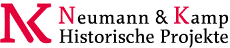You are here: Foswiki>System Web>UploadPluginEditAttach
UploadPlugin
Attach multiple files to a topic in one go This plugin provides a more flexible interface to upload one or more files to a topic. Using standard means, only one file can be uploaded at the same time. In comparison this plugin allows to upload multiple files with one transaction and optionally using an asynchronous request. the needed REST interface toOn this page:
Examples
You type:%UPLOADFORM%You get (if installed):
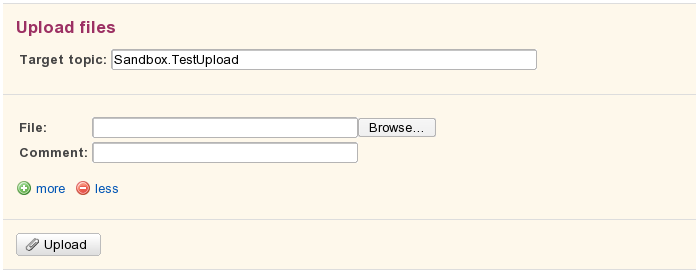
Syntax
%UPLOADFORM{
ajax="on|off"
comment="on|off"
target="on|off"
multiple="on|off"
embed="on|off"
}%
The comment, target, multiple and embed parameters toggle different features
of the upload form:
-
ajax- switch on/off asynchronous operation mode; defaults to off -
comment- switch on/off the comment field for uploads -
target- switch on/off the target field; defaults to current topic -
multiple- switch on/off multi-file upload -
embed- switching this toonwill omit the outer form markup; that's useful to embed the upload form into a larger form, that the upload is part of -
onsuccess- function to be called after a sucessful upload; aditionally, the javascript eventsucess.uploaderis fired on success -
onerror- function to be called after a failed upload; the javascript eventerror.uploaderis fired when an error occurs
Installation Instructions
You do not need to install anything in the browser to use this extension. The following instructions are for the administrator who installs the extension on the server. Open configure, and open the "Extensions" section. Use "Find More Extensions" to get a list of available extensions. Select "Install". If you have any problems, or if the extension isn't available inconfigure, then you can still install manually from the command-line. See http://foswiki.org/Support/ManuallyInstallingExtensions for more help.
Info
Many thanks to the following sponsors for supporting this work:- Acknowledge any sponsors here
| Author(s): | Foswiki:MichaelDaum | ||||||
| Copyright: | © 2009 Michael Daum http://michaeldaumconsulting.com | ||||||
| License: | GPL (Gnu General Public License) | ||||||
| Release: | 1.11 | ||||||
| Version: | 4414 (2009-07-03) | ||||||
| Change History: | |||||||
| 02 Jul 2009: | added ajax parameter; triggering sucess and error events jquery events |
||||||
| 30 Jun 2009: | added onsuccess, onerror |
||||||
| 23 Jun 2009: | initial release | ||||||
| Dependencies: |
|
||||||
| Home: | Foswiki:Extensions/UploadPlugin | ||||||
| Support: | Foswiki:Support/UploadPlugin |
| I | Attachment | Action | Size | Date | Who | Comment |
|---|---|---|---|---|---|---|
| |
Makefile | manage | 0.2 K | 17 Nov 2009 - 18:06 | AdminUser | |
| |
UploadPluginSnap1.png | manage | 9.6 K | 17 Nov 2009 - 18:06 | AdminUser | |
| |
upload.css | manage | 0.5 K | 17 Nov 2009 - 18:06 | AdminUser | |
| |
upload.css.gz | manage | 0.3 K | 17 Nov 2009 - 18:06 | AdminUser | |
| |
upload.js | manage | 4.7 K | 17 Nov 2009 - 18:06 | AdminUser | |
| |
upload.js.gz | manage | 1.5 K | 17 Nov 2009 - 18:06 | AdminUser |
Edit | Attach | Print version | History: r4 < r3 < r2 < r1 | Backlinks | View wiki text | Edit wiki text | More topic actions
Topic revision: r4 - 12 Oct 2010, AdminUser
 Copyright © by the contributing authors. All material on this site is the property of the contributing authors.
Copyright © by the contributing authors. All material on this site is the property of the contributing authors. Ideas, requests, problems regarding Foswiki? Send feedback