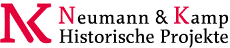You are here: Foswiki>System Web>WebAtomBaseEditAttach
ATOM News Feeds
Find out What's New
There are several ways to find out what's new in each web:- Visit WebChanges to see recent changes
- Subscribed in WebNotify get notified of recent changes by e-mail
- Use a news readers such as Foswiki:Extensions.HeadlinesPlugin to display the recent changes
- The source can be a RSS 1.0 feed (WebRss) or ATOM 1.0 feed (WebAtom)
- Learn more at WebRssBase and Foswiki:Support.SupplementalDocuments
ATOM Feed Usage
- The URL for an RSS feed is
https://nkwiki.de/foswiki/bin/view/<web>/WebAtom - For this System web it is https://nkwiki.de/foswiki/bin/view/System/WebAtom
- You can also create a custom feed based on a search. Add a
search=valueparameter to the URL, e.g. https://nkwiki.de/foswiki/bin/view/System/WebAtom?search=plugin is a what's new feed about Plugins.
ATOM Feed Internals
Each web has a WebAtom topic which includes part of this WebAtomBase topic. This topic is the base for the ATOM feed and generates an WebAtom 1.0 feed. The WebAtom topic in each web contains the following text:
<title><nop>%WIKITOOLNAME%'s <nop>%BASEWEB% web</title>
<subtitle><literal>The %WEB% web of %WIKITOOLNAME%. %WEBSUMMARY%</literal></subtitle>
%INCLUDE{"%SYSTEMWEB%.WebAtomBase"}% <!--
* Set SKIN = rssatom
* Set COVER = rssatom
-->
Note: The subtitle is expanded from the %WEB%, %WIKITOOLNAME% and %WEBSUMMARY% macros. These must expand to plain text with no links or html markup. <literal> is used to avoid links if the web name or any of the macros expand to include WikiWords or other markup. Below part is included by each WebAtom topic:
%STARTINCLUDE%<link rel="self" type="application/atom+xml" href="%SCRIPTURL{"view"}%/%BASEWEB%/%BASETOPIC%"/>
<id>%SCRIPTURL{"view"}%/%BASEWEB%</id>
<rights>%WEBRSSCOPYRIGHT%</rights>%CALC{$SET(c,0)}%
%SEARCH{"%URLPARAM{"search" encode="quote" default=".*" }%" web="%BASEWEB%" type="regex" nosearch="on" order="modified" reverse="on" nototal="on" limit="16" format="$percentCALC{$IF($GET(c)>0, , <updated>$isodate</updated>$CHAR(10))$SETM(c, +1)}$percent<entry>$n <title>$topic</title>$n <link rel=\"alternate\" type=\"text/html\" href=\"%SCRIPTURL{"view"}%/$web/$topic?t=$isodate\"/>$n <id>%SCRIPTURL{"view"}%/$web/$topic</id>$n <updated>$isodate</updated>$n <summary>$summary (last changed by <nop>$wikiname)</summary>$n <author>$n <name><nop>$wikiname</name></author>$n</entry>"}%
%STOPINCLUDE%
See also: WebRssBase
Edit | Attach | Print version | History: r1 | Backlinks | View wiki text | Edit wiki text | More topic actions
Topic revision: r1 - 12 Sep 2009, ProjectContributor
 Copyright © by the contributing authors. All material on this site is the property of the contributing authors.
Copyright © by the contributing authors. All material on this site is the property of the contributing authors. Ideas, requests, problems regarding Foswiki? Send feedback