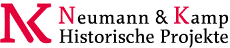You are here: Foswiki>System Web>WikiWorkbenchContribEditAttach
WikiWorkbenchContrib
Framework for WikiApplicationsOn this page:
Introduction
The WikiWorkbench standardizes writing, deploying and using wiki applications on Foswiki. It builds on the core concepts of standard Foswiki and establishes a unified terminology to leverage concepts and key benefits known from conventional programming towards wiki applications. These are:- separation of programming code from net data: clearly distinguish the roles of wiki application programmers and wiki authors
- reusability: bundle functions into libraries to be used in multiple places
- abstraction: establish a multi-level architecture of wiki applications, one built upon the other
- standardize model, view and control: share common concepts defining DataForms, view and edit templates
- typed content: establish a hierarchy of TopicTypes to let topics participate in specific wiki applications
- documentation: auto-generate complete documentation for a wiki application ready to be printed out
- human resource management
- skills management
- project management
- tour planning
- book reviewing
- public relations management
- employee training
- knowledge management
- vacation planning
- corporate blogging
- enterprise search applications
Getting started
This chapter gives you a quick overview on how to start a new wiki application. We will create a first custom TopicType and deploy it into a user web. Finally we will create a new topic of that type by using the standard topic factory. The new wiki application is a web that serves as the container and library for things that you are planning to build and which belong together as one. You might either consider creating one singular wiki application located in one subweb of its own, or separate it into several wiki applications that can be used individually without one another, or which other wiki applications build on top. When installing the WikiWorkbenchContrib, you will get two new webs:- Applications: the core of the WikiWorkbench
- _WikiApplicationTemplate: an application template to bootstrap a new wiki app
Creating a new wiki application
The Applications web is the starting point accessing and creating all wiki applications. There's a button to create a new wiki application. And that's where we start.- Click on the button "New WikiApplication".
- Enter the name of your new wiki application, e.g. MyCompanyApp (this must be a valid web name for Foswiki)
- Enter a short description what this application is about.
- Click "Submit".
Creating a new TopicType
Deploying a TopicType into a user web
The WikiWorkbench type hierarchy
The concept of "typed content" isn't new to Foswiki as a content management system. Many other CMSes out there have a concrete notion of different document types depending on the material that the site is going to host. If you are a programmer then types shouldn't be new to you. They most commonly come as a class hierarchy or set of structured data definitions. As we are dealing with topics, it is called TopicTypes in Foswiki. TopicTypes make up a hierarchy with a kind of "IS A" relation between parent and child types. So any child type inherits all structural properties of its parents. Parent topics can either be abstract only to let your write wiki applications for sub types not yet in existence but will inherit from this abstract parent topic some time later. For example: given there's a ContactsApp to model contact data for persons and organizations. There are TopicTypes "PersonTopic" and "OrganizationTopic". Both inherit from a "PartyTopic" as a common root in your application. So both - persons and organizations - are a "party" with regards to the rest of the wiki application.
Fragment of the type hierarchy:
Furthermore, all PartyTopics should be tagged and categorized, a feature being implemented in
a separate wiki application that comes with a ClassifiedTopic type. The ClassifiedTopic type
itself is implementing two features: that of TaggedTopics and CategorizedTopics. (footnote: these
TopicTypes are part of the ClassificationPlugin)
All topic types finally are some kind of a WikiTopic, which finally is the root of all content types
as definied in the WikiWorkbench.
In Foswiki a TopicType establishes a label for a specific kind of DataForm to be used by
one or more wiki applications.
A wiki application is made up of different components that are used when deploying it to one or more
target webs...
- WikiTopic
- TaggedTopic, CategorizedTopic
- ClassifiedTopic
- PartyTopic
- PersonTopic
- OrganizationTopic
- PartyTopic
- ClassifiedTopic
- TaggedTopic, CategorizedTopic
Installation Instructions
You do not need to install anything in the browser to use this extension. The following instructions are for the administrator who installs the extension on the server. Open configure, and open the "Extensions" section. Use "Find More Extensions" to get a list of available extensions. Select "Install". If you have any problems, or if the extension isn't available inconfigure, then you can still install manually from the command-line. See http://foswiki.org/Support/ManuallyInstallingExtensions for more help.
| Authors: | Foswiki:Main.MichaelDaum | ||||||||||||||||||
| Copyright ©: | 2007-2013 Michael Daum http://michaeldaumconsulting.com | ||||||||||||||||||
| License: | GPL (GNU General Public License) | ||||||||||||||||||
| Version: | 1.11 | ||||||||||||||||||
| Release: | 1.11 | ||||||||||||||||||
| Change History: | |||||||||||||||||||
| 05 May 2013 | implemented full-text rss and atom renderer | ||||||||||||||||||
| 18 Feb 2013 | fixed topicinfo; removed legacy twb.js file breaking configure and/or the plugin installer |
||||||||||||||||||
| 07 Jan 2013 | first public release | ||||||||||||||||||
| 30 Oct 2007 | first version in svn | ||||||||||||||||||
| 30 Apr 2007 | initial version | ||||||||||||||||||
| Dependencies: |
|
||||||||||||||||||
| Perl Version: | - | ||||||||||||||||||
| Home: | Foswiki:Extensions/WikiWorkbenchContrib | ||||||||||||||||||
| Support: | Foswiki:Support/WikiWorkbenchContrib |
Edit | Attach | Print version | History: r1 | Backlinks | View wiki text | Edit wiki text | More topic actions
Topic revision: r1 - 23 Dec 2012, ProjectContributor
 Copyright © by the contributing authors. All material on this site is the property of the contributing authors.
Copyright © by the contributing authors. All material on this site is the property of the contributing authors. Ideas, requests, problems regarding Foswiki? Send feedback